Today I am gonna share my favorite trick to boost your download speed by almost 5 times.
Requirements for this trick to work?
- Working Internet Connections
- A device through which you can access the internet.
- A Browser
- A google account(Wondering why this is needed?)
- Some Luck!
So whats the trick?
(You might be wondering of why Google account is needed, it is needed to store files temporarily!)I suggest you guys to first create a new account Google Account( I suggest do it on android device as number will be not be required)> Speed up your download speed and save your precious time!
- After completing the above step head on to this Save to drive Website.
- Now, click on the authenticate button.
- Now sign in to your newly created google account or your own google account if you fell boring create a new one.
- After authentication, copy the download link of the file and paste it there.
- Now select option if required and click upload button.
- After the upload is done head to Google Drive
- Now download your selected file and rename if required!
- Now you will get almost 5x the download speed!
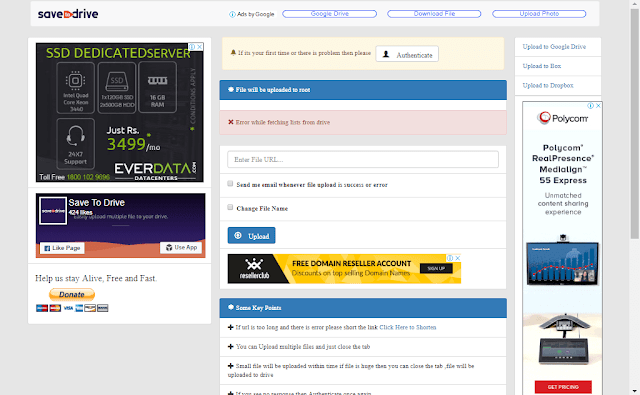
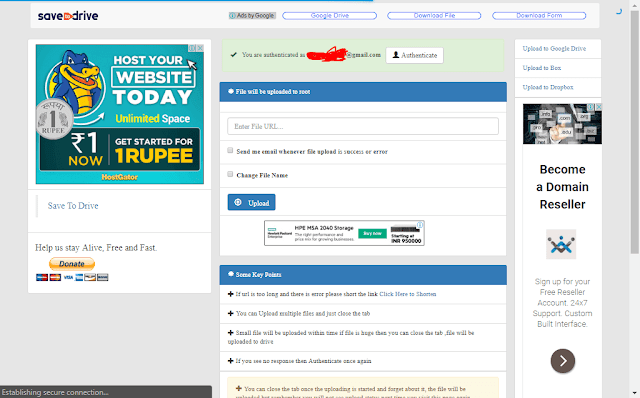
Limitation:
I dont guarantee that this trick will work for you, It may differ from ISP to ISP!Files which are IP Locked, ie means that they can be accessed by you IP only!
Files which are bigger than 15 Gb cause that's the limit of the free plan of GDRIVE!
Still Reading.here is a tip for you guys share this article and upload a proof of it in comment with your email and you may stand a chance to get WINTOHDD giveaway serial key!







